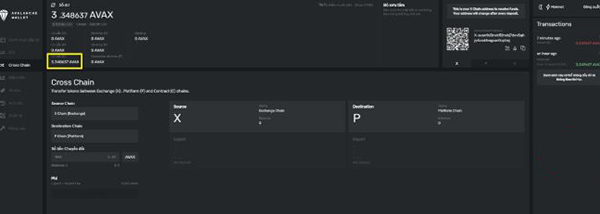
What is the AVAX C chain? Instructions for using the avalanche wallet
Avalanche is the leading name in the Blockchain industry in 2021. As of the end of Q3 2020, Avalanche mainnet has seen success with a gradually improving ecosystem with outstanding projects such as Avalaunch (platform IDO), Pangolin (DEX), So, what is AVAX C Chain and how to use avalanche wallet?
What is the AVAX C chain?
AVAX C Chain or Blockchain Avalanche is a platform with an umbrella network structure for launching DeFi (decentralized finance applications), financial assets and transactions.

The goal of the project is to become a global trading platform, where anyone can launch or trade any type of asset. This financial platform currently controls decentralized assets using Smart Contracts.
What is the Avalanche wallet?
AVAX C Chain or Avalanche is the Blockchain Avalanche e-wallet, used to store coins. Avalanche has 3 distinct chains: C-Chain, X-Chain, P-Chain. Each chain will have a distinct role and store tokens in each respective chain, so we need to understand clearly to avoid sending the wrong tokens.
- P-Chain (Platform Chain): This is a Snowman consensus mining platform chain. P-Chain helps coordinate validators while keeping track of active subnets.
- X-Chain (Exchange Chain): Decentralized platform used to create and exchange assets on X-Chain with other digital assets that have their own set of rules. Each transaction will be billed in AVAX.
- C-Chain (Contract Chain): Allows users to create smart contracts using the C-Chain API. This is the Chain that investors will need to regularly contact to interact with the DApps built on the Avalanche platform.

02 Important Avalanche Wallet Information to Note
Wallet Address: This is a sequence of numbers and characters used to send assets to the Avalanche wallet. Others may transfer coins to you via the wallet address you provided.
- The address format of the C-Chain wallet is similar to the format of the Ethereum wallet, BSC: 0x3cA8ac240F6ebeA8684b3E629A8e8C1f0E3bC0Ff .
- The X-Chain wallet address format will start with the letter “ X- ” to distinguish:
Private key and passphrase: The passphrase is a security key consisting of 12 English keywords and the private key consists of a series of letters and numbers. To restore your wallet, you must log in with your private key or passphrase to complete the transaction.
- An example of the private key format is: 148e873931f90b207736a723afcd70f046ca337103f2e4ea7fffdd9f119e8fc
- An example of the format of a passphrase is: select the pulp ring, turn to the start of the crane, order the ridge chair, please seat with oil.
After creating a wallet, you will receive a wallet address including a passphrase and private key similar to the example above.
What problem does Avalanche solve?
Network scalability and decentralization
The problem with blockchain networks is balancing scalability and decentralization. As the platform grows, congestion may occur. Bitcoin is an example. Sometimes it will take users hours or even days to process transactions when the network is congested.

Decentralization can solve this problem where few people are authorized to authenticate network operations. Decentralization in blockchain is important for network security. Avalanche was created to solve this problem.
High gas fees
Another problem that large blockchains like Ethereum often encounter are gas fees. These fees may increase as traffic increases. This causes problems for many users.
For example, the popularity of the Ethereum platform and lack of alternatives has led to increased traffic and fees. At times, users lost up to $10 on transactions. Smart contracts carry even higher fees. However, Avalanche has solved this problem, helping to reduce high gas costs.
Interactive capability
Projects will have their own needs when using a blockchain platform. Previously, these projects always had to run on the Ethereum blockchain platform. Therefore, a personal blockchain will not meet their needs. Finding the balance between personalization and cross-blockchain collaboration is quite a complex problem.
Avalanche is here to offer its solution by offering a subnet model: custom, application-specific blockchains that share the security, speed, and compatibility of the main network.
Instructions for creating an Avalanche wallet on the browser
To use it, you must first create an Avalanche wallet in your browser using the following steps
Step 1: Visit the Avalanche website:
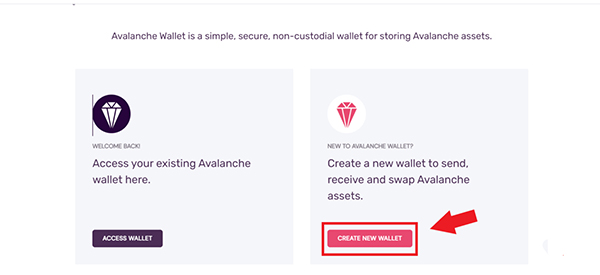
Then you select the red box that says “Create new wallet”.
Step 2: Click on the words “GENERATE KEYPHRASE” to create 24 characters
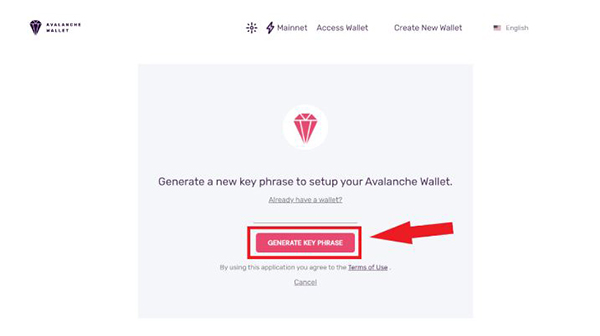
Step 3: This is the secret key “Key Phrase” which will be composed of 24 characters when you want to restore your wallet.
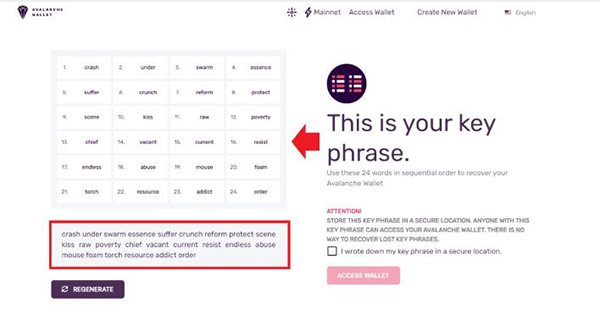
Don’t forget to write down these 24 characters so that if you lose your wallet in the future, you can restore it.
* Please note that you absolutely do not allow anyone to enter a secret code or enter 24 keywords for any other platform.
Continue to check the box “I have written down my key phrase in a secure place” Then click on “ACCESS THE WALLET”
Note: We should write it on paper and keep it carefully and should not save it on our phone or computer.
Step 4: Enter the order of key phrases in the blank box, then click the “Check” box.
Step 5: After creating the wallet as shown below: You proceed to the next step to transfer to Mainet. The created wallet will include the addresses of three different chains as follows:
- String x “ X-avax1ld3nxktl2nxkj7dxv6qhjy4zsr4nqpuv0bp5ej ”
- P string ” P-avax1oq6wmsvpeghp97fk6pyvl9fz7rppudl9p3w5wh”
- String C ” 0xf99fc0f777laf67ac7ac034c11d2b12c3351bd29″
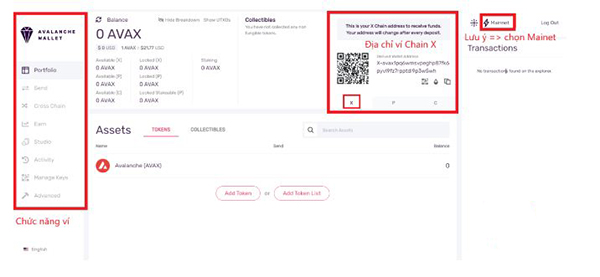
Once completed, you can start using the AVAX C Chain wallet. Some of its basic features include:
- Wallet: crypto asset portfolio
- Send: send tokens
- Crosschain: transfer tokens from chain X to chain C or P and vice versa.
- Win: Earn money from staking tokens
- Studio: Create assets on Avalanche Wallet
- Activity: History of Avalanche Wallet activities such as withdrawing coins or converting tokens,…
- Manage Keys: Key management functionality, displaying the user’s 24 keyphrases when creating a wallet.
- Advanced: advanced features
Instructions for using Avalanche Wallet features
Withdraw coins from Binance to Avalanche wallet
To deposit/withdraw AVAX coins from Binance to AVAX wallet, users need to make a withdrawal via the Avalanche wallet X chain.
Step 1: In your Binance account overview or spot wallet, select “Withdraw”
Step 2: Select the token you need to withdraw, type in the search box “AVAX”

Step 3: Select the type of AVAX token you want to withdraw, then add the wallet information.
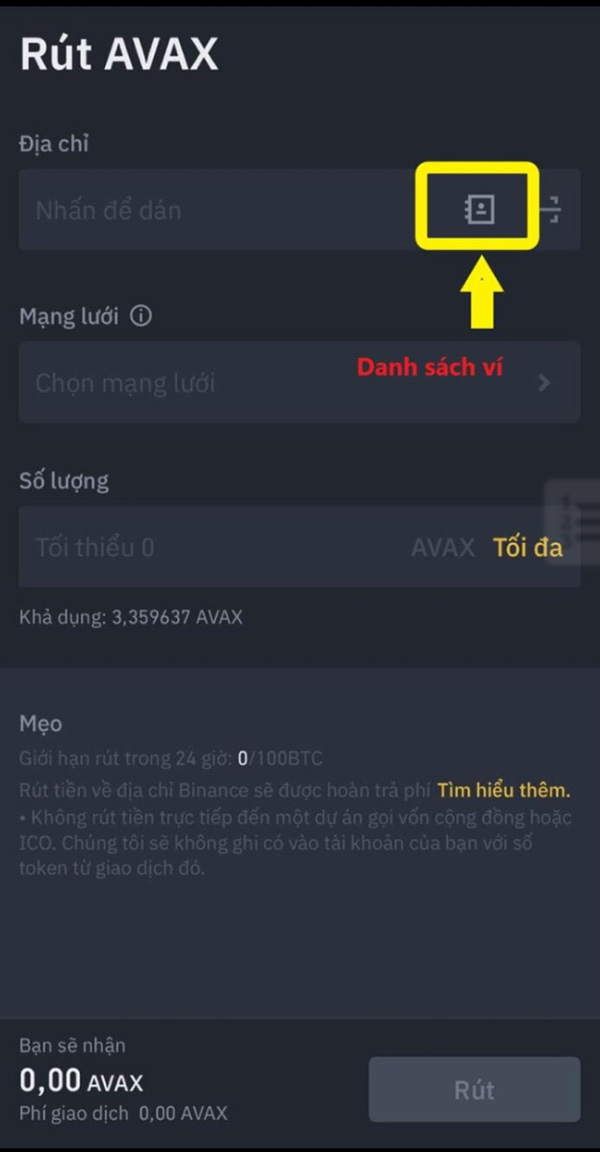
Step 4: Click “Go to More” to go to the settings section to add a withdrawal wallet address (Binance usually has an additional step of withdrawal from wallet list and 2-level verification).

Step 5: Then you check the box “Add a collection address”
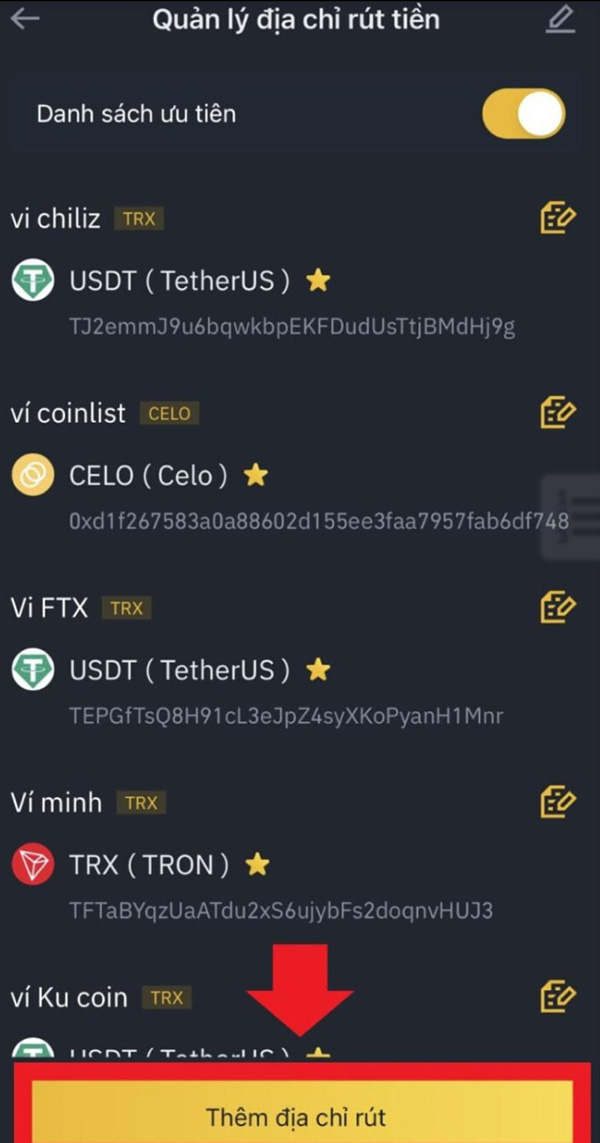
Step 6: Add the withdrawal address and name the wallet label. This withdrawal wallet address is the Chain X address of the user’s AVAX C Chain Wallet.
Step 7: After completing all the information above, click “Save”. Then check Binance’s 2-tier security.

That’s it, go back to step 3 and enter the Wallet address to withdraw the desired Token. You choose to withdraw and then check the two security levels of the Binance floor. You can then access your wallet and check your balance status.
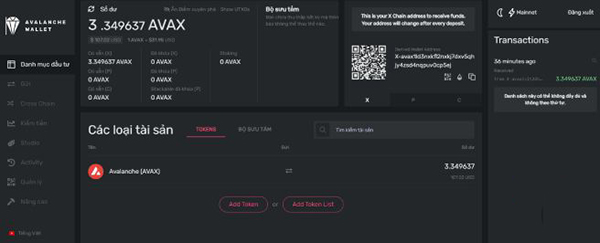
How to switch from channel X to channel P to channel C and vice versa
Step 1: Select the “Cross Chain” box
Step 2: Select the Channel C box.
Step 3: Select the amount you want to exchange, then confirm the conversion.
Step 4: Check your balance on Channel C.
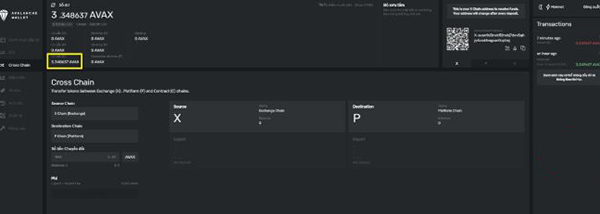
Among current blockchains, AVAX C Chain is a fairly complex and difficult to access network. Transferring tokens from one chain to another is quite complicated, requiring users to understand basic knowledge. I hope that from the above article you understood what AVAX C Chain is, as well as how to use the avalanche wallet. This saves time and makes transactions more efficient.


